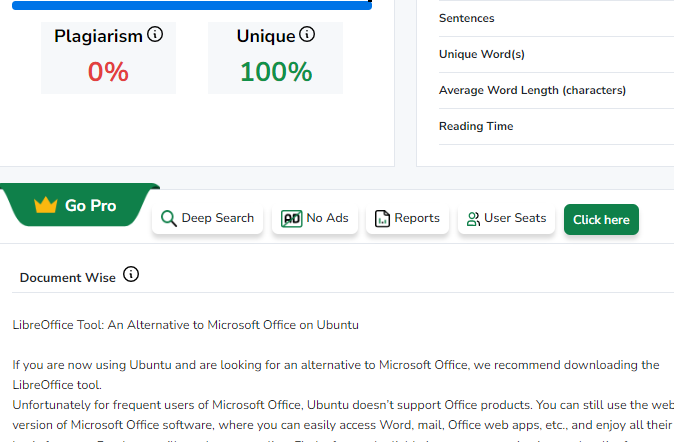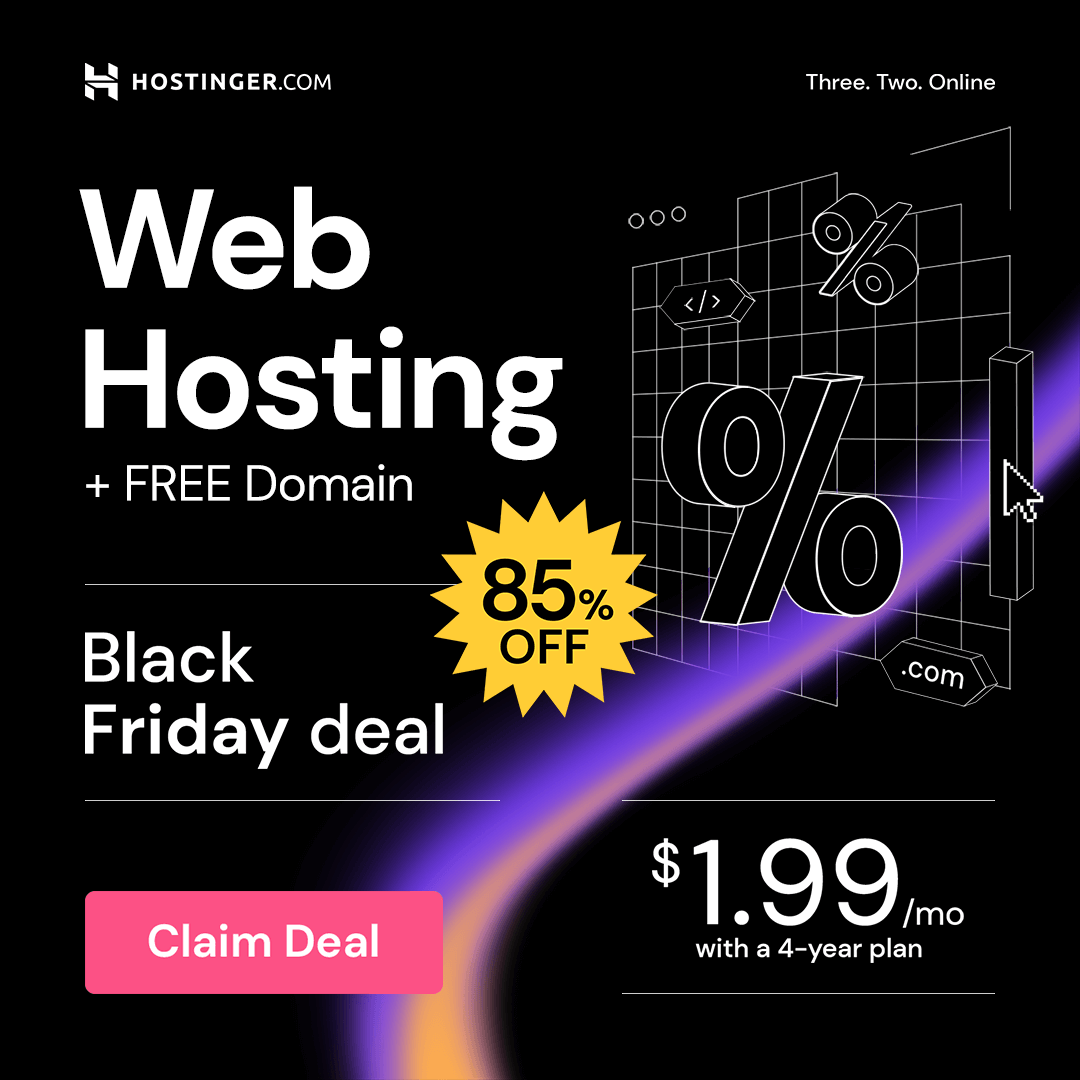If you are now using Ubuntu and are looking for an alternative to Microsoft Office, we recommend downloading the LibreOffice tool.
Unfortunately for frequent users of Microsoft Office, Ubuntu doesn’t support Office products. You can still use the web version of Microsoft Office software, where you can easily access Word, mail, Office web apps, etc., and enjoy all their basic features. For that, you’ll need to stay online. Find a fast and reliable internet connection like Xfinity (with their 24/7 Xfinity customer service) to continue using Microsoft Office programs to complete your tasks on your browser.
However, using the web version of Microsoft Office is still limited, which is why you need to have the LibreOffice tool in your Ubuntu system.
LibreOffice: An Alternative to Microsoft Office
This tool is the best alternative to Microsoft Office. It runs on Linux, Windows, and Mac operating systems, which makes it a versatile option.
Unlike Microsoft Office, you don’t need a subscription to use the LibreOffice tool. It is an open-source software, receiving continuous updates with new improvements. What’s even better is that you don’t need an internet connection to use this software; you can use it in offline mode as well.
Features of LibreOffice
Like Microsoft Office, LibreOffice also offers many different tools such as word processors, spreadsheets, presentations, etc.
Check out some of its tools below;
LibreOffice Writer
It’s a word processing tool that offers standard features such as a writing pad to write on, an autocorrect feature to fix errors, autocomplete feature to finish your words/sentences, etc. it supports more than 30 languages, four out of which has the grammar-checker feature.
There are also pre-built templates such as faxes, business cards, conference agendas, meeting minutes, etc. You can even export your documents in eBook format, which isn’t possible on Microsoft Word.
Hence, you won’t be missing out much if you switch to LibreOffice Writer from Microsoft Word.
LibreOffice Calc
This tool is the spreadsheet LibreOffice version of Microsoft Excel that includes 1,048,576 rows on one worksheet but only 1,024 columns. That is less than what Microsoft Excel offers.
However, to make the make of LibreOffice Calc, you need to download extensions. You need an extension for removing duplicate cells by downloading a feature called Remove Duplicates extension and so on.
LibreOffice Impress
An alternative to Microsoft PowerPoint is LibreOffice Impress. It is a tool for creating a slideshow with different views such as normal, outline, handout, slide sorter, etc.
Other features include 3D imaging tools, templates, animation functions, presenter consoler, and more. Now you have a tool for making presentations without worrying about not being able to access Microsoft PowerPoint on Ubuntu.
And it doesn’t stop here. LibreOffice has other tools such as:
-
LibreOffice Draw, a graphic editing tool for designing flowcharts and other technical diagrams
-
LibreOffice Base, which is a database management tool for all the other LibreOffice tools
-
LibreOffice Math, an advanced formula editor for data scientists and researchers
-
LibreOffice Charts, for creating pie charts, 2 and 3D charts, and graphs
Wrapping Up
The LibreOffice tool is very easy to use. Its interface may resemble the older versions of Microsoft so at least you are working on something that is familiar. There is always a learning curve with LibreOffice and it is a great alternative to Microsoft Office!
So even when you are using Ubuntu, a different operating system than Windows, you still have something familiar around you!